Top 6 AI Image BG Removers You Need to Try Today for Perfect Edits
Published: January 11, 2025
An AI image background remover uses advanced technology to automatically remove the background from your photos. It works by detecting the subject and separating it with high accuracy. Whether you’re a photographer, designer, or just someone looking to improve your images, this tool makes the process quick and easy, saving you time and effort.
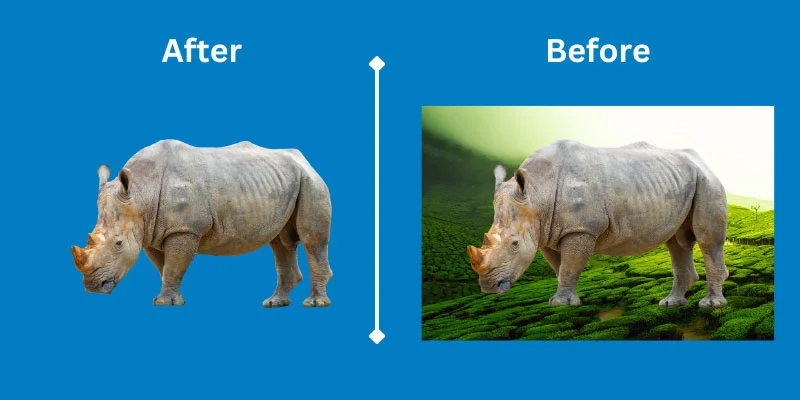
Top 6 AI Image BG Remover Tools
An AI image background remover is an essential tool for anyone working with digital images, automating the task of separating subjects from their backgrounds. It saves time and effort, making it easier for photographers, designers, and marketers to create professional-looking visuals. With so many options available, knowing the top 6 AI image BG removers helps you choose the best tool for your specific needs. These tools can streamline your workflow and ensure your images are clean and polished in no time.
- BG Remove
- Slazzer
- Erase bg
- Removal.ai
- Unscreen
- PicWish
- PhotoScissors
1. BG Remove
BG Remove is an AI-powered tool designed to quickly and accurately remove backgrounds from images. It’s ideal for businesses, e-commerce websites, and designers who need a fast solution for image editing. The tool uses deep learning algorithms to detect and remove backgrounds without compromising image quality.
Key Features
- AI-Powered Background Removal: Automatically detects and removes backgrounds from images with high accuracy.
- Supports Multiple File Formats: Works with popular image formats like JPG, PNG, and more.
- Batch Processing: Allows users to remove backgrounds from multiple images at once, saving time.
- High-Quality Results: Maintains the sharpness and clarity of the subject after background removal.
How It Works
Simply upload your image to BG Remove, and the AI will automatically detect the subject and remove the background. You can download the processed image in seconds, with no need for manual editing or fine-tuning.
Pros
- Fast and Efficient: Quick background removal, even with bulk uploads.
- User-Friendly: Easy to use with no technical skills required.
- Accurate Results: Maintains high accuracy in detecting and removing backgrounds.
Cons
- Limited Editing Options: Focuses mainly on background removal, with minimal customization features.
- Free Version Limitations: The free version has limitations on the number of images you can process.
Best For
BG Remove is best for small businesses, e-commerce owners, and designers who need a quick and reliable background remover for product images and promotional material. It’s perfect for anyone who needs to remove backgrounds from bulk images quickly, without dealing with complicated editing.
2. Slazzer
Slazzer is an AI-driven background remover designed for professionals and casual users. It allows users to quickly and accurately remove backgrounds from photos and create transparent PNGs. Whether you’re editing product images for e-commerce or personal photos, Slazzer simplifies the process with its user-friendly interface and powerful AI technology.
Key Features
- AI-Based Background Removal: Automatically removes backgrounds with accuracy, even for complex images.
- Supports Various Formats: Works with JPG, PNG, and other popular image formats.
- High-Speed Processing: Removes backgrounds in a matter of seconds, even for bulk images.
- Online and API Access: Available both as an online tool and through API integration for developers.
- Touch-up Tool: Allows users to refine the results by manually adjusting edges or correcting any mistakes.
How It Works
Upload your image to Slazzer, and the AI will detect and remove the background automatically. The processed image is ready for download within seconds, with the option to manually adjust any details using the touch-up feature.
Pros
- Quick and Easy: Removes backgrounds in seconds with no technical skills required.
- Batch Processing: Supports bulk image uploads, which is ideal for businesses or photographers.
- Free Trial: Offers a free trial for users to test the service before subscribing.
Cons
- Paid Features: Some advanced features, such as higher resolution downloads and unlimited usage, are only available in the paid version.
- Limited Editing: While it’s great for background removal, other photo-editing features are limited.
Best For
Slazzer is ideal for e-commerce sellers, marketers, and photographers who need fast and accurate background removal. It’s also great for anyone looking for a straightforward, easy solution for transparent images.
3. Erase.bg
Erase.bg is an easy-to-use online tool that utilizes AI technology to remove backgrounds from images quickly and accurately. Designed for both beginners and professionals, it offers a simple interface that allows users to upload images and get background-free results in seconds, making it a popular choice for content creators and online businesses.
Key Features
- AI-Powered Background Removal: Uses advanced AI to automatically detect and remove backgrounds with perfection.
- Supports Multiple Formats: Compatible with JPG, PNG, and other common image file types.
- Free Version Available: Offers a free plan for users with basic needs, allowing them to remove backgrounds without any cost.
- High-Resolution Downloads: Provides high-quality background-free images for premium users.
- Batch Processing: Allows users to process multiple images at once, ideal for businesses and bulk editing.
How It Works
Simply upload your image to Erase.bg, and within seconds, the AI will automatically remove the background. You can then download the processed image in a transparent PNG format or a solid background, depending on your needs.
Pros
- Fast Processing: Background removal happens in seconds with no manual editing required.
- Free Plan: A free version is available, making it accessible for basic users.
- Accurate Results: The AI produces clean, precise background removal, even for images with detailed edges.
Cons
- Limited Editing Options: The tool mainly focuses on background removal, with no additional photo-editing features.
- Premium Features: Higher resolution downloads and advanced features require a paid plan.
Best For
Erase.bg is best suited for individuals, bloggers, and small businesses needing quick, high-quality background removal without complex editing tools. It’s also a good choice for e-commerce sites where product images must look professional.
4. Removal.ai
Removal.ai is a user-friendly AI tool designed to remove backgrounds from images with high accuracy automatically. Whether you’re working on product images for an online store or need professional-looking visuals for presentations, Removal.ai simplifies the process, making it quick and effortless.
Key Features
- AI-Powered Removal: Uses artificial intelligence to precisely remove backgrounds from images.
- High-Quality Output: Delivers high-resolution images with clear, clean edges after background removal.
- Supports Multiple Formats: Works with various image formats like PNG, JPG, and more.
- Customizable: Users can refine results and touch up images with its easy-to-use interface.
- Bulk Processing: Allows for batch background removal, ideal for businesses needing to edit many images at once.
How It Works
Upload an image to Removal.ai, and the AI will quickly detect and remove the background. The image can then be downloaded in a high-quality PNG format or further edited with the built-in tools for fine adjustments.
Pros
- Fast and Efficient: Background removal happens in seconds with simple manual input.
- Bulk Processing Available: Perfect for users who need to process multiple images at once.
- Affordable Plans: Offers both free and affordable paid plans, depending on your needs.
Cons
- Limited Free Usage: The free version comes with some restrictions, including lower resolution downloads.
- Editing Limitations: While it’s great for background removal, other editing options are limited.
Best For
Removal.ai is ideal for e-commerce sellers, marketers, and photographers who need quick, clean background removal in bulk. It’s especially useful for businesses looking to streamline their image editing workflow.
5. PicWish
PicWish is an easy-to-use AI background remover that allows users to quickly remove backgrounds from images and create clean, transparent visuals. It caters to a wide range of users, including e-commerce sellers, marketers, and graphic designers who need to edit photos without advanced software knowledge.
Key Features
- AI-Powered Background Removal: Automatically removes backgrounds with accuracy, even for complex images like hair or fur.
- Batch Processing: Ideal for bulk background removal, saving time for users with large quantities of images.
- Free and Paid Plans: Offers a free version with basic features and paid plans for advanced features, such as higher resolution and batch processing.
- User-Friendly Interface: Simple and user-friendly interface, making it accessible for beginners and professionals alike.
How It Works
Upload an image to PicWish, and the AI quickly analyzes the image to remove the background. You can download the final product as a transparent PNG or use other formats depending on your needs.
Pros
- Fast and Efficient: Provides quick background removal with minimal effort.
- Free Plan Available: Access the basic features without needing a subscription.
- High Accuracy: Handles detailed edges and tricky subjects like hair, making the output look professional.
Cons
- Limited Free Usage: The free version has restrictions on resolution and the number of images processed.
- Basic Editing Features: Lacks of advanced image editing tools; it focuses mainly on background removal.
Best For
PicWish is perfect for small businesses, online sellers, and content creators who need to remove backgrounds from product images or promotional content quickly. It’s also a great tool for anyone needing bulk image editing without the difficulty of traditional photo editing software.
6. PhotoScissors
PhotoScissors is a simple yet powerful tool that uses AI to remove backgrounds from images. It’s designed for both beginners and professionals who need fast and reliable results without complicated software. Ideal for e-commerce, marketing, or personal projects, PhotoScissors provides quick, high-quality background removal.
Key Features
- AI-Based Background Removal: Automatically removes backgrounds with high quality, making it easy to remove subjects.
- Supports Multiple Image Formats: Works with JPG, PNG, and other popular formats.
- Easy-to-Use Interface: No technical skills required; simply upload an image and let the AI do the work.
- Refinement Tools: Offers manual touch-up tools to perfect the edges if needed.
- Preview Option: Allows users to preview the background removal before finalizing the image.
How It Works
Upload your image to PhotoScissors, and the AI will automatically remove the background. You can fine-tune the edges and download the image in a transparent format or with a custom background, depending on your needs.
Pros
- User-Friendly: No need for advanced editing skills; it’s a plug-and-play solution.
- Quick Processing: Backgrounds are removed within seconds, making it perfect for quick edits.
- Affordable: Provides a free version with essential features and affordable paid plans for additional capabilities.
Cons
- Free Version Limitations: The free version includes watermarked images and lower resolution outputs.
- Limited Features for Advanced Editing: Focuses mainly on background removal with basic editing tools.
Best For
PhotoScissors is ideal for anyone who needs fast and accurate background removal without a steep learning curve. It’s especially useful for marketers, e-commerce sellers, and casual users who want to edit product images or personal photos quickly.
Conclusion
In conclusion, each of the AI image background removers listed above offers unique features and strengths, catering to different user needs—from quick, no-fuss solutions to more advanced tools with batch processing capabilities. Whether you’re a business owner needing to edit product photos, a content creator aiming for professional visuals, or simply someone looking to remove backgrounds with ease, there’s a tool on this list for you. I personally recommend trying a few of these tools to see which one aligns best with your workflow and image editing requirements. Take the time to explore the options, and you’ll soon find the perfect fit to enhance your projects and save time on your background removal tasks.
FAQs
An AI image background remover is a tool that uses artificial intelligence to automatically remove the background from an image. It identifies the subject of the image and separates it from the background, making it easier to create clean, professional visuals.
No, most AI background removers are designed to be user-friendly. You simply upload your image, and the AI does the work for you, without needing any advanced editing skills.
In most cases, yes! AI image background removers work quickly, often processing an image within seconds. However, for more complex images or high-resolution downloads, it might take slightly longer.
Many AI background removers offer a free version with limited features, such as low resolution images or watermarked results. For higher quality or more advanced features, you may need to upgrade to a paid plan.
Yes, many AI background removers allow for touch-up tools or manual adjustments to refine the edges or make further edits to the image. However, the scope of editing options varies between tools.



