Top 8 AI Image Dress Changers to Redesign Your Outfits Instantly
Published: January 11, 2025
AI image dress changer is transforming how we edit fashion photos. With the power of artificial intelligence, these tools make it quick and simple to swap outfits in pictures with just a few clicks. This saves time and effort, making it perfect for influencers, online sellers, or anyone who loves exploring fashion. AI-powered dress changers open up endless creative possibilities for editing and experimenting with photos.
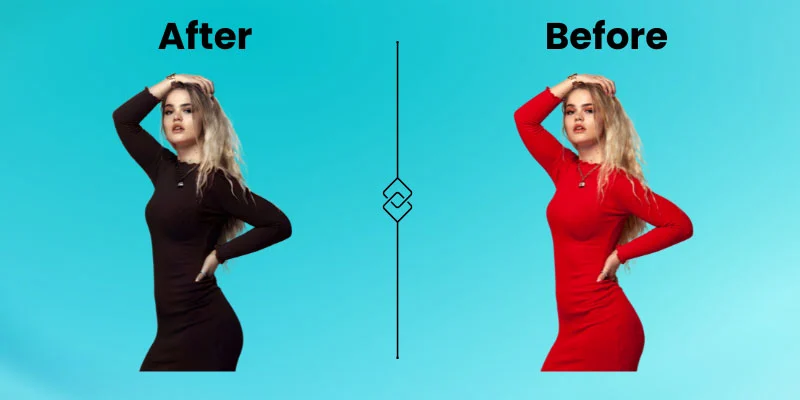
Top 8 AI Image Dress Changer Tools
An AI Image Dress Changer is an innovative tool that allows you to smoothly change outfits in photos with the power of artificial intelligence. This technology has become increasingly popular, especially among fashion enthusiasts, influencers, and online retailers, as it saves time and eliminates the need for physical wardrobe changes. By using AI to digitally swap dresses and outfits, you can experiment with different looks, create better visual content, and enhance your online presence. Knowing the top 8 AI Image Dress Changer tools is essential because it helps you choose the best platform that fits your needs, whether you want a user-friendly app or advanced features for professional use. With the right tool, you can elevate your fashion game and make stunning image edits in just a few clicks.
- Fotor
- TeeAI
- Adobe Firefly
- Canva
- Pixlr
- YouCam Perfect
- Picsart
- Luminar Neo
1. Fotor
Fotor is a well-known online photo editing platform that now includes AI-powered tools, such as an AI dress changer. This feature makes it easy to change outfits in photos, making it a great choice for fashion lovers and digital creators. With its simple interface and advanced AI technology, Fotor lets users quickly and effortlessly swap clothing in images, saving time and making photo editing fun.
Key Features
- AI Image Dress Changer: Automatically replaces clothing in images with a wide selection of outfits.
- Comprehensive Editing Suite: Includes tools for cropping, adjusting brightness, adding filters, and more.
- Cloud-Based: Accessible from any device with an internet connection.
- Customizable Options: Offers a range of outfit styles from casual to formal, providing users with creative flexibility.
- Fast Processing: Quick turnaround times, perfect for busy creators.
How It Works
To use the AI image dress changer, simply upload a photo into Fotor’s platform. The AI scans the image, detects the subject’s body, and allows you to choose a new outfit from its catalog. The AI ensures the outfit looks natural and fits appropriately.
Pros
- Free to Use: The basic version offers many free features, including outfit changing.
- Simple Interface: No steep learning curve, perfect for beginners.
- Versatile for All Creators: Works well for both casual users and professional fashion designers.
Cons
- Limited Outfit Choices: The free version has fewer clothing options, and premium access is required for more variety.
- Requires Internet Connection: Being a cloud-based tool, it requires a stable internet connection for optimal use.
Best For
Fotor is ideal for casual users, influencers, and small businesses who want to create professional-looking images without needing advanced editing skills. It’s perfect for those who are looking for a quick and affordable way to change outfits in photos for social media, marketing, or personal use.
2. TeeAI
TeeAI is an innovative AI-powered image editing tool specifically designed for fashion and apparel. It allows users to easily change clothing in images by automatically detecting body shapes and fitting new outfits to them. Whether you’re a fashion influencer or an e-commerce retailer, TeeAI simplifies the process of creating different looks without the need for physical photoshoots.
Key Features
- AI-Powered Outfit Replacements: Automatically swaps clothes in images with realistic and well-fitted options.
- AI-Driven Customization: Personalized outfits based on the user’s preferences and body type.
- High-Quality Results: Delivers photo-realistic results with least distortion.
- Large Clothing Catalog: Access a wide variety of outfits, from casual wear to formal dresses, directly from the platform.
- Fast Processing: Quick results for those who need to make rapid edits.
How It Works
Upload a photo to TeeAI, and the AI will analyze the body structure in the image. It will then replace the existing outfit with one from its extensive catalog. Users can adjust the fit, fabric, and style, ensuring that the final image looks as natural as possible.
Pros
- Highly Realistic Changes: The AI creates outfits that fit naturally into the image, matching its features perfectly for a seamless look.
- User-Friendly: Even beginners can use it with ease, making it ideal for quick edits.
- Multiple Fashion Styles: From casual to professional, there’s a style for every need.
Cons
- Premium Features Behind Paywall: Some advanced features are only available through a paid subscription.
- Occasional Fit Issues: While the AI is impressive, it may occasionally struggle with complex poses or unconventional clothing styles.
Best For
TeeAI is perfect for fashion bloggers, social media influencers, online retailers, and anyone in the fashion industry who needs quick, professional outfit swaps. It’s also great for individuals who want to try new styles or build a virtual wardrobe without buying multiple outfits.
3. Adobe Firefly
Adobe Firefly is an AI-driven design tool from the creators of Photoshop, enabling users to make powerful edits to images, including changing outfits in photos. This advanced platform combines Adobe’s industry-leading editing capabilities with cutting-edge AI to make fashion swaps quick, realistic, and customizable. It’s designed for both professionals and casual users who want to elevate their visual content effortlessly.
Key Features
- AI-Enhanced Outfit Swap: Uses AI to swap clothes in an image while maintaining the natural look and feel of the photo.
- Integration with Adobe Suite: Simply integrates with other Adobe products like Photoshop and Lightroom for enhanced editing.
- Real-Time Preview: Instantly see how the new outfit looks in the photo.
- Customizable Styles: Choose from a variety of outfit options and adjust colors, textures, and styles with ease.
- Cloud Sync: Save and access projects from any device using Adobe’s cloud storage.
How It Works
Upload your photo to Adobe Firefly, select the clothing you want to replace, and let the AI do its magic. The platform uses its advanced algorithms to detect the body shape and position, smoothly fitting new outfits into the image. Users can refine the result with minor adjustments for the perfect look.
Pros
- Highly Professional Results: Ideal for users who need high-quality, polished images.
- Rich Editing Features: Leverage other Adobe tools to refine the look even further.
- User-Friendly: The platform is designed to be simple and user-friendly, making it easy to use for both beginners and professionals.
Cons
- Subscription-Based: Accessing full features requires an Adobe subscription, which can be costly for casual users.
- Learning Curve: While the interface is user-friendly, mastering the tool’s advanced features can take some time.
Best For
Adobe Firefly is perfect for professional photographers, digital artists, and high-level content creators who want to create stunning fashion images quickly. It’s also ideal for marketing teams and businesses that require high-quality image edits for promotional material.
4. Canva
Canva is a widely used graphic design tool that now integrates AI-powered image editing features, including an AI image dress changer. Known for its ease of use, Canva allows users to create stunning visuals, whether for social media, marketing, or personal use. With its advanced AI tools, users can quickly change outfits in photos, making it a valuable tool for fashion designers, bloggers, and content creators.
Key Features
- AI Image Dress Changer: Automatically replaces outfits in photos with a wide range of clothing options.
- Design Customization: Full access to Canva’s vast library of templates, fonts, and design elements to enhance your image.
- User-Friendly Interface: Easy for beginners to navigate, with a drag-and-drop system.
- Collaborative Tools: Share designs and collaborate with others in real time.
- Mobile and Desktop Access: Available on both mobile and desktop platforms, offering flexibility for creators on the go.
How It Works
Simply upload your photo to Canva, and use the AI image dress changer tool to replace the outfit in the image. The AI automatically adjusts the new clothing to fit the body shape, ensuring a natural, realistic look. Users can further personalize the outfit using Canva’s built-in editing tools.
Pros
- Free Plan Available: Offers a solid free plan with access to basic AI tools.
- Wide Variety of Templates: Canva’s extensive library makes it easy to design complete marketing visuals, social media posts, and more.
- Collaboration-Friendly: Ideal for teams or businesses looking to work on designs together.
Cons
- Limited Premium Features: Some advanced features, such as exclusive clothing options, require a paid subscription.
- Occasional AI Limitations: The AI may struggle with highly detailed images or complex backgrounds.
Best For
Canva is perfect for small businesses, social media influencers, and marketers who need to create eye-catching visuals quickly. It’s also great for personal use, whether you’re creating content for your blog, website, or just having fun with fashion ideas.
5. Pixlr
Pixlr is a popular online photo editor known for its simple design and AI-powered tools. With its solid AI image dress changer feature, it allows users to easily replace clothing in photos with just a few clicks. Ideal for casual users and professionals alike, Pixlr provides a seamless experience to change outfits without needing advanced design skills.
Key Features
- AI Image Dress Changer: Replaces clothes in images with a wide variety of pre-selected outfits, tailored for different occasions.
- Advanced Editing Tools: Includes features for adjusting colors, backgrounds, and fine-tuning details.
- Quick and Easy: AI processing is fast, making it great for quick edits.
- Cloud Access: Works smoothly on multiple devices and syncs via cloud storage.
- Customizable Designs: Allows users to fine-tune the selected outfits for a perfect fit.
How It Works
Upload an image into Pixlr, and use the AI image dress changer tool to swap the outfit in the picture. The AI scans the image and fits a new outfit from its library, adjusting the clothing to match the body’s proportions and pose. Users can tweak the look for a more personalized result.
Pros
- Free Version Available: Offers a free version with essential editing tools, including outfit changing.
- User-Friendly: The simple interface is ideal for beginners who want to make quick edits.
- Fast Processing: The AI engine quickly processes outfit swaps, making it perfect for those in a hurry.
Cons
- Limited Clothing Selection: While the free version offers many outfits, the premium version unlocks more variety.
- Occasional Fit Issues: As with many AI tools, the fit may not always be perfect, especially for more complex poses.
Best For
Pixlr is perfect for social media content creators, bloggers, and anyone looking for a quick, affordable solution to changing outfits in images. It’s also great for personal use when you want to try out new looks without physically changing clothes.
6. YouCam Perfect
YouCam Perfect is a mobile app known for its advanced AI image editing tools, including a popular AI image dress changer. Perfect for casual and professional use, the app lets users change outfits in photos while maintaining a natural, realistic look. It is widely used for fashion, influencer content, and personal image enhancement.
Key Features
- AI Image Dress Changer: Quickly replace clothing in photos with AI-generated outfits.
- Skin and Facial Enhancement: Offers AI-powered skin retouching and facial editing tools for a polished final look.
- Virtual Try-On: Lets users virtually try on clothes and accessories, providing a preview of how the new outfit will look.
- Photo Filters and Effects: Enhance your image with filters, frames, and other effects to elevate your look.
- Real-Time Editing: Apply edits in real time, especially useful for social media influencers and content creators.
How It Works
Upload an image to YouCam Perfect, then use the AI image dress changer to swap the clothing. The AI identifies the person’s body shape and fit, ensuring that the new outfit fits naturally. Additional features allow users to refine their appearance, including adjusting the outfit’s fit, texture, and color.
Pros
- Easy to Use: The app’s user-friendly interface makes it simple for beginners to swap outfits and edit photos.
- Free Version Available: Many of the core features, including basic outfit changes, are available for free.
- Comprehensive Editing Suite: Combines AI dress swapping with other powerful image editing features, all in one app.
Cons
- Limited Clothing Options: The free version has a small selection of outfits, a premium subscription unlocks more variety.
- Mobile-Only: YouCam Perfect is primarily a mobile app, which may be less convenient for users who prefer desktop editing.
Best For
YouCam Perfect is perfect for social media influencers, fashion enthusiasts, and anyone who wants to quickly change outfits in their photos. It’s ideal for those looking for a mobile-friendly, on-the-go solution to enhance their personal or professional visuals.
7. Picsart
Picsart is a widely-used photo editing tool that combines powerful AI features with user-friendly design options. Known for its vast collection of creative tools, Picsart includes an AI image dress changer that allows users to smoothly swap clothing in photos. Whether for professional use or social media content, it’s a go-to app for quick, high-quality edits.
Key Features
- AI Image Dress Changer: Easily replace clothing in photos with AI-generated outfits, ensuring a realistic fit.
- Template Library: Access to thousands of templates, helping users create stunning visuals from scratch.
- AI Art Generator: Turn images into artwork using AI filters and artistic effects.
- Collaboration Features: Share designs and collaborate with others directly within the app.
How It Works
Upload your photo to Picsart, use the AI image dress changer tool to select an outfit, and let the AI automatically adjust the clothing to match the person’s body and pose. You can further customize the look, adjusting the fit and fine-tuning colors and textures to make the outfit look more realistic.
Pros
- Free Access: Basic features, including outfit changing, are available in the free version.
- Creative Freedom: Extensive tools for personalizing your images, from clothes to backgrounds.
- Multi-Platform: Available on both mobile and desktop, making it easy to edit on the go or at home.
Cons
- Premium Features: Some advanced features, including additional clothing options, require a premium subscription.
- Complexity for Beginners: With so many features available, beginners might take a little time to get used to the app.
Best For
Picsart is perfect for content creators, marketers, and anyone looking to add creative skill to their photos. It’s especially great for social media influencers and professionals who need to generate visually outstanding content quickly and efficiently.
8. Luminar Neo
Luminar Neo is a professional-grade photo editing software powered by AI technology, known for its advanced image manipulation capabilities. One of its standout features is the AI image dress changer, which allows users to smoothly swap outfits in images. Ideal for photographers and digital artists, Luminar Neo provides solid tools for creating stunning visuals with ease.
Key Features
- AI Image Dress Changer: Easily replace clothing in photos using smart AI, which adjusts the outfit to fit the body’s proportions and pose.
- AI Sky Replacement: Swap skies in your images, enhancing the background to match the new outfit.
- Portrait Enhancer: Fine-tune facial features and skin tones for a polished, professional look.
- Advanced Layering: Work with multiple layers for complex editing and detailed adjustments.
- AI Masking: Automatically detect and mask specific areas for precise edits without the need for manual selection.
How It Works
Upload your image to Luminar Neo and select the AI image dress changer tool. The AI scans your photo and replaces the existing outfit with one from its extensive collection, ensuring a natural fit. You can further refine the result by adjusting the clothing color, texture, and overall fit to achieve a realistic effect.
Pros
- High-Quality Edits: Professional-grade tools ensure stunning, realistic results.
- Customizable AI Tools: The AI provides customization options to ensure the perfect fit and style.
- Versatile Software: In addition to dress changing, it offers a wide range of editing features, including skin retouching, background adjustments, and more.
Cons
- Cost: Luminar Neo is on the price side compared to some mobile apps, which may not be ideal for casual users.
- Learning Curve: Due to its professional nature, there’s a bit of a learning curve, especially for beginners.
Best For
Luminar Neo is best suited for professional photographers, designers, and digital artists who need powerful and precise editing tools. If you’re working on high-quality projects or need advanced control over your images, Luminar Neo is an excellent choice.
Conclusion
In conclusion, the world of AI image dress changers offers a wide range of tools, each designed to cater to different needs and skill levels. Whether you’re a professional photographer, a social media influencer, or someone looking to enhance your personal photos, the products listed above provide a variety of options that can help you achieve the perfect look.
I recommend exploring the features of each and considering what fits best with your editing style and goals. If you’re looking for ease of use and quick results, apps like Picsart and YouCam Perfect may be great choices. For those seeking more advanced editing features, Luminar Neo offers powerful tools to take your work to the next level. No matter which you choose, you’re sure to find an AI image dress changer that helps bring your creative vision to life.
FAQs
An AI image dress changer is a tool that uses artificial intelligence to automatically replace the clothes in a photo with a new outfit. The AI analyzes the image and ensures the new clothes fit naturally with the person’s body shape and pose, making the process fast and seamless.
Yes, most AI image dress changers are designed to be user-friendly, with simple drag-and-drop or upload interfaces. After uploading a photo, you can usually change the outfit with just a few clicks, making it accessible for beginners and advanced users alike.
Yes, many AI image dress changers offer customization options, allowing you to adjust the color, texture, and fit of the new outfit. Some tools even let you try out different styles, patterns, or accessories to suit your needs better.
While some AI image dress changers offer free basic features, many of them require a subscription or one-time purchase to access premium outfits, higher-quality edits, or advanced customization tools. Always check the app or software pricing structure before starting.



