Top 8 AI Image Brightener to Enhanced Your Photos Instantly
Published: January 11, 2025
An AI Image Brightener is an advanced tool powered by artificial intelligence designed to automatically enhance the brightness and clarity of photos. By adjusting exposure, contrast, and highlights, it helps to create crisp, bright images without the need for manual edits. Whether you’re working with low-light photos or looking to add a polished touch, an AI image brightener can significantly improve your images in just a few clicks.
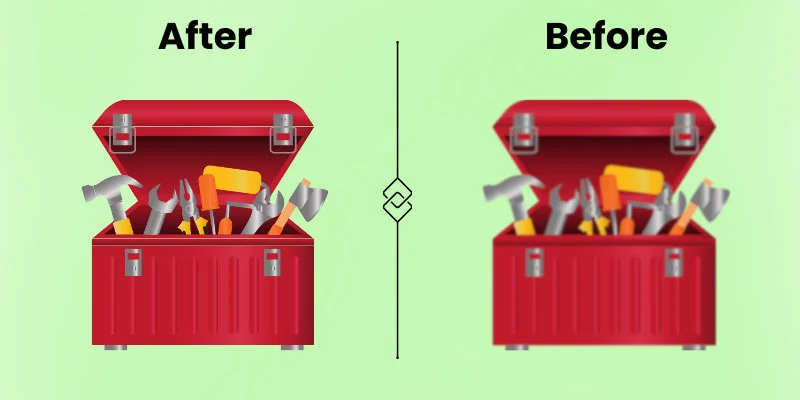
Top 8 AI Image Brightener Tools
An AI Image Brightener is a powerful tool that uses artificial intelligence to enhance the brightness and clarity of photos with minor effort. It automatically adjusts the lighting, exposure, and details, transforming dull or underexposed images into vibrant, professional-looking visuals. Knowing the top 8 AI image brighteners is essential because it helps you choose the best tool for your needs, whether you’re a photographer, content creator, or simply someone looking to improve their photos quickly and easily. With the right tool, you can achieve stunning results in just a few clicks, saving time and effort.
- YouCame
- Fotor
- Canva
- Lightroom
- VSCO
- Snapseed
- Luminar Neo
- Pixlr
1. YouCam
YouCam is a popular AI-powered photo editing app, designed to enhance images quickly with a variety of smart features. It’s well-known for its ability to brighten photos, especially selfies, using advanced AI technology to improve overall image quality.
Key Features
- AI-driven image brightening that adapts to lighting conditions.
- Real-time skin smoothing and other enhancements for selfies.
- Instant preview to adjust brightness and other effects easily.
How It Works
YouCam’s AI analyzes your image’s lighting and adjusts the brightness to create a natural, bright appearance. The app also allows you to refine the lighting further with manual adjustments for specific areas of your photo.
Pros
- Easy to use with a user-friendly interface.
- Fast, real-time editing with instant previews.
- Free version available for essential features.
Cons
- Some advanced features are locked behind the premium version.
- Limited in-depth editing tools compared to professional software.
Best For
YouCam is ideal for casual users, social media enthusiasts, and anyone wanting to quickly brighten their photos without a steep learning curve.
2. Fotor
Fotor is a versatile online photo editor that combines AI-powered tools with traditional photo editing functions. It is well-regarded for its ability to enhance image brightness and improve overall photo quality with little effort.
Key Features
- AI-powered image enhancement for automatic brightness adjustment.
- Customizable filters that fine-tune lighting and tone.
- Batch processing allows users to brighten multiple images at once.
How It Works
Fotor analyzes your photo’s exposure and lighting using AI and makes automatic adjustments to brighten dark areas while preserving details in highlights. You can fine-tune the results with manual brightness, contrast, and exposure controls.
Pros
- Simple and user-friendly interface suitable for beginners.
- Offers both free and paid options with a variety of editing tools.
- Cloud-based, so you can access your work from any device.
Cons
- Some features, like advanced editing tools, require a premium subscription.
- The free version has limited export quality and watermark inclusion.
Best For
Fotor is ideal for those who want a quick and easy way to brighten images, especially for social media content or casual use. It’s perfect for users who need both automatic and manual controls for editing.
3. Canva
Canva is a widely-used graphic design tool that has added AI-powered features, including image enhancement tools like the AI Image Brightener. It allows both professionals and casual users to brighten images easily while offering a range of creative tools.
Key Features
- AI-driven brightness adjustments for photos in just a few clicks.
- Templates and design elements for enhanced image presentation.
- Drag-and-drop simplicity for easy editing and enhancing.
How It Works
Canva’s AI automatically adjusts your image’s brightness by detecting exposure issues and making corrections that enhance natural lighting. The platform also offers sliders for manual fine-tuning of brightness, contrast, and saturation, giving you total control over your edits.
Pros
- Extremely user-friendly, even for beginners.
- Offers a vast library of free templates and images.
- Allows collaboration on projects, making it great for teams.
Cons
- Some advanced features are locked behind the premium version (Canva Pro).
- Requires an internet connection to use most features effectively.
Best For
Canva is perfect for users who want a simple, all-in-one tool to brighten images and create professional-looking designs. It’s ideal for social media managers, marketers, and anyone needing quick, high-quality image adjustments.
4. Lightroom
Lightroom by Adobe is a professional photo editing software that uses advanced AI tools to enhance images, including an easy image brightener. It’s known for its ability to provide photographers with specific control over exposure, lighting, and overall image quality.
Key Features
- AI-powered auto-brightness adjusts the image’s exposure based on detected lighting.
- Professional-grade editing tools like curves, highlights, and shadows for detailed adjustments.
- Cloud syncing allows access to your images and edits from any device.
How It Works
Lightroom’s AI analyzes your image to automatically enhance the brightness, making dark areas lighter while saving details in highlights. The AI tool learns from your edits over time, becoming more precise with each use. Manual adjustments can further fine-tune brightness levels, contrast, and overall tone.
Pros
- Best for photographers needing in-depth control over image adjustments.
- High-quality AI processing that maintains photo integrity.
- Works smoothly across multiple devices and platforms with cloud syncing.
Cons
- It’s hard to learn for beginners.
- Subscription-based pricing might be too expensive for casual users.
Best For
Lightroom is best suited for professional photographers or serious hobbyists who require specific control over image enhancements. It’s ideal for those looking for a more advanced and detailed approach to brightening photos.
5. VSCO
VSCO is a popular photo editing app known for its AI-driven filters and editing tools, including an image brightener that quickly enhances photos. It’s favored by mobile photographers and social media influencers for its ease of use and high-quality results.
Key Features
- AI-enhanced brightness adjustment for better lighting and exposure.
- Wide range of customizable filters to enhance the overall photo mood.
- Preset tools for quick editing and enhanced photo quality in one tap.
How It Works
VSCO’s AI automatically analyzes your image’s lighting and exposure, adjusting the brightness in darker areas while preserving highlights. The app also provides a range of manual adjustment options for users who want more control over the final look.
Pros
- Simple interface, ideal for beginners.
- Instant results with the AI filters and preset options.
- Strong community of photographers and content creators to share your work.
Cons
- Many features require a paid subscription (VSCO X).
- Limited editing options compared to desktop software.
6. Snapseed
Snapseed, developed by Google, is a powerful mobile photo editing app that uses AI to enhance and adjust various aspects of an image, including brightness. It’s favored for its precise control and professional-grade tools, all within a user-friendly mobile interface.
Key Features
- AI-driven brightness adjustments for quick and smart photo enhancements.
- Wide range of editing tools including curves, filters, and exposure settings.
- Healing tool for removing unwanted elements while brightening the image.
How It Works
Snapseed’s AI analyzes the image to automatically adjust brightness and contrast, balancing the highlights and shadows for a natural look. Users can then manually fine-tune the image with tools like brightness, saturation, and shadows for more detailed adjustments.
Pros
- Free to use with no hidden costs.
- Offers both automatic and manual control over brightness and other aspects of the image.
- Great for detailed edits on mobile with a broad selection of professional tools.
Cons
- Can be overwhelming for beginners due to the variety of options.
- The interface is less user-friendly compared to simpler apps like YouCam or Fotor.
Best For
Snapseed is perfect for users who want professional-level control over their image adjustments without needing a desktop application. It’s ideal for photographers and mobile editing enthusiasts who prefer accuracy and flexibility.
7. Luminar Neo
Luminar Neo is an advanced AI-based photo editing software for beginners and professionals. It has modern tools for enhancing images, including a strong AI-powered image brightener that can automatically adjust lighting and exposure.
Key Features
- AI-powered brightness and exposure adjustment that automatically enhances photos based on lighting.
- Smart AI tools like sky replacement and portrait enhancement for creative editing.
- Non-destructive editing lets you make changes without affecting the original image.
How It Works
Luminar Neo uses artificial intelligence to analyze your image and adjust the brightness, exposure, and contrast to bring out more details. The AI understands the context of the photo, ensuring that highlights and shadows are enhanced while saving the natural look of the scene.
Pros
- Provides professional-grade tools for basic and advanced edits.
- AI-based features are fast and accurate, saving editing time.
- Suitable for both photo enthusiasts and professionals due to its ease of use and depth of features.
Cons
- The software can be pricey, especially for users who only need basic features.
- Requires a higher-end computer to run smoothly, particularly when processing large files.
Best For
Luminar Neo is perfect for users who want professional results with the help of AI tools. It’s ideal for photographers, creative professionals, and anyone looking for detailed control over their image brightness and overall photo enhancements.
8. Pixlr
Pixlr is a versatile online and mobile photo editing tool that integrates AI to simplify and enhance image edits. Known for its user-friendly interface, it offers automatic and manual tools to adjust brightness, exposure, and other aspects of your photos, making it a popular choice for casual users and professionals.
Key Features
- AI-powered brightness and exposure adjustments that automatically brighten your images while saving details.
- User-friendly interface with drag-and-drop features for easy use.
- Cloud-based access, allowing users to edit images on the go from any device.
How It Works
Pixlr’s AI analyzes your image to detect areas that require brightness adjustments and automatically applies corrections to shadows and highlights. The app allows users to fine-tune these changes with manual sliders to get the exact look they want.
Pros
- Free version available with basic features, making it accessible for beginners.
- Easy-to-use interface with powerful AI tools.
- Fast processing and cloud integration for smooth edits across devices.
Cons
- Some advanced features require a paid subscription (Pixlr Premium).
- Limited editing depth compared to more professional software like Lightroom.
Best For
Pixlr is ideal for casual users, social media influencers, and anyone looking for quick and efficient image brightening with a mix of automatic and manual controls. It’s perfect for those who need an accessible, on-the-go editing tool.
Conclusion
In conclusion, the tools listed above provide a wide range of options for anyone looking to enhance their photos with AI-driven brightness adjustments. Whether you’re a casual user looking for simplicity, or a professional seeking detailed control, there’s a product on this list to suit your needs. I recommend taking a closer look at each one, experimenting with their features, and selecting the one that aligns best with your editing style and goals. Personally, I believe Luminar Neo offers a fantastic balance of advanced AI tools and ease of use, making it a great choice for beginners and professionals alike. Explore these options, and elevate your photo editing game today.
FAQs
An AI image brightener is a tool that uses artificial intelligence to automatically adjust the brightness of a photo. It enhances the exposure, making dark images lighter while keeping details intact, so your photos look better without much effort.
AI image brighteners save time and effort by automatically adjusting brightness for you. They also ensure the changes are natural-looking, reducing the chance of over-editing that can happen with manual adjustments.
Yes, AI image brighteners can help improve most photos, including those taken in low light or backlit situations. However, the effectiveness can vary based on the complexity of the image and the tool’s AI capabilities.
Yes, most AI image brighteners are designed to be user-friendly, with simple interfaces that allow you to adjust brightness with just one click. Some even offer automatic settings, so you don’t need to do anything at all for improved results.



