Top 8 AI Image Face Changers to transform your Faces instantly
Published: January 11, 2025
AI image face changers are revolutionary tools that use artificial intelligence to easily swap faces in photos. Whether for fun or professional purposes, these tools can replace faces with realistic results, saving you time and effort compared to traditional photo editing. With advancements in AI, face-changing technology has become more accurate and accessible, making it easier than ever to create fun or modified images.
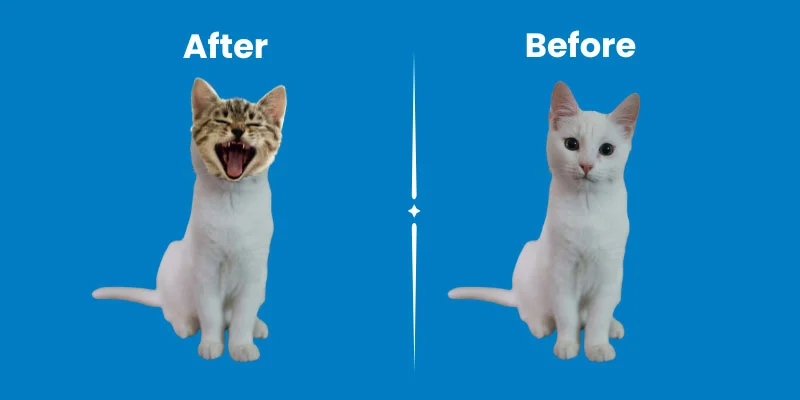
Top 8 AI Image Face Changer Tools
AI image face changers are quickly becoming essential tools for fun and professional photo editing. These advanced technologies allow users to swap faces smoothly, creating realistic and fascinating images without requiring extensive editing skills. Knowing the top 8 AI face changers helps you choose the best tool suited to your needs, whether for creating memes, social media content, or even professional design work.
- Pixlr
- Fotor
- Artguru
- Face AI
- Face Swapper
- Remaker AI
- AI Ease
- Picsart
1-Pixlr
Pixlr is a popular AI-powered image editor that offers various features, including face-swapping and editing tools. It’s known for its user-friendly interface and powerful editing capabilities that cater to beginners and advanced users. The tool can easily replace faces in photos with realistic results, making it perfect for quick and effective image alterations.
Key Features
- AI Face Swapping: Automatically swap faces with easy integration.
- Real-Time Editing: Apply effects and filters instantly.
- Cloud-Based: No need to download software; accessible directly in the browser.
- User-Friendly Interface: Simple drag-and-drop functionality for quick changes.
How It Works
Pixlr uses AI technology to detect faces in your photos, allowing you to swap them with other faces easily. The tool automatically adjusts lighting and shadows to ensure a natural and realistic look, even after the swap. Users simply upload an image, select the face to replace, and let Pixlr’s AI do the rest.
Pros
- Easy-to-use interface with basic learning curve.
- Fast processing and high-quality face swaps.
- Free version available with sufficient features for casual users.
- Cloud-based, so no need to install software.
Cons
- Some advanced features require a subscription.
- Limited control over detailed edits in the free version.
Best For
Pixlr is ideal for casual users, social media influencers, and content creators who need quick and realistic face swaps without complicated software. It’s also great for those who want an easy, web-based solution without the need for expensive photo editing software.
2-Fotor
Fotor is a powerful AI-based image editor that offers a range of features, including face-changing and background editing tools. Known for its easy-to-use interface, Fotor allows both beginners and experienced users to quickly modify photos and create beautiful visuals with just a few clicks.
Key Features
- AI Face Swap: Smoothly replace faces in photos with a natural and realistic look.
- One-Click Enhancements: Automatically enhance photo quality with AI-powered adjustments.
- Extensive Filters and Effects: Apply a variety of artistic filters to customize your images.
- Cloud Storage: Save your edited photos directly to the cloud for easy access from any device.
How It Works
Fotor uses AI to automatically detect faces and suggests the best options for replacement. After selecting the face you want to swap, the tool adjusts the lighting, shadows, and other elements to ensure a seamless result. Users can also enhance the entire image with a single click or manually adjust specific aspects like brightness or contrast.
Pros
- Quick and efficient face-swapping with basic input.
- Includes AI-driven photo enhancement tools for improved image quality.
- No software installation required; works directly from the browser.
- Mobile-friendly with apps available for iOS and Android.
Cons
- Free version includes watermarks on exported images.
- Some advanced features are only available with a premium subscription.
Best For
Fotor is best for social media content creators, marketers, and anyone looking for a quick, easy to use tool for swapping faces and enhancing images. It’s a great choice for those who need fast, quality edits without diving into complex editing software.
3-Artguru
Artguru is an AI-powered tool designed for advanced face-swapping and artistic photo transformations. With its user-friendly design, Artguru allows users to easily swap faces or apply creative effects to make their images stand out. It’s perfect for users who want to add a touch of artistic skill while performing face changes.
Key Features
- AI-Powered Face Swap: Easily replace faces with realistic results, adjusted for lighting and skin tones.
- Artistic Filters: Apply unique artistic effects to your photos, transforming them into digital paintings or sketches.
- Background Replacement: Automatically change or remove backgrounds in your images.
- High-Resolution Exports: Export images in high-quality formats for professional use.
How It Works
Artguru uses AI to detect facial features and automatically replace faces with others, ensuring natural lighting and shadows for a realistic result. It also allows users to apply artistic filters to their photos, transforming them into pieces of art. After the changes, users can fine-tune images before downloading or sharing them.
Pros
- Quick, realistic face-swapping with basic user input.
- Creative artistic filters that turn photos into artwork.
- High-resolution output suitable for personal and professional use.
- No need for advanced editing skills, making it beginner-friendly.
Cons
- Some advanced features are locked behind a premium subscription.
- Limited free credits for face-swapping, requiring paid plans for continued use.
Best For
Artguru is ideal for users who want to experiment with face-swapping and artistic transformations. It’s perfect for digital artists, social media influencers, or anyone looking to add creative skill to their images without requiring advanced design skills.
4-Face AI
Face AI is a powerful, AI-driven image editing tool specializing in facial recognition and face-swapping. It allows users to easily replace faces in photos while ensuring a high level of detail and realism. Whether for fun or professional use, Face AI provides an efficient way to edit portraits and selfies.
Key Features
- Advanced Face Detection: AI identifies and swaps faces with perfection, adjusting to natural skin tones and lighting.
- Customizable Face Changes: Users can adjust the size, orientation, and alignment of swapped faces for the best fit.
- High-Quality Output: Export edited photos in HD resolution, suitable for printing or digital sharing.
- User-Friendly Interface: Simplified steps for easy face-swapping without the need for complex editing skills.
How It Works
Face AI uses machine learning to detect facial features, then replaces them with another face while blending the new image smoothly with the rest of the photo. Users can manually tweak details like facial positioning and lighting to enhance the final result. The AI algorithm ensures high-quality, realistic edits with least input.
Pros
- High-accuracy face detection and natural swaps.
- Real-time preview of changes for better control.
- Easy-to-use with no prior editing experience required.
- Supports HD image exports for professional use.
Cons
- The free version is limited in the number of face swaps and outputs per day.
- Premium subscription required for access to advanced features and unlimited swaps.
Best For
Face AI is perfect for users who want to create fun and realistic face swaps with little effort. It’s a great tool for social media creators, marketers, or anyone looking to quickly edit portrait-style photos without spending hours on manual adjustments.
5-Face Swapper
Face Swapper is an easy to use AI-powered tool designed to smoothly swap faces in images. It utilizes advanced deep learning techniques to ensure natural-looking results with small effort. Whether for fun, social media, or professional projects, Face changer provides a fast and easy way to create realistic face swaps.
Key Features
- Automatic Face Detection: AI quickly identifies faces and changes them correctly, adjusting lighting and shadows accordingly.
- Real-Time Preview: View changes instantly before finalizing the face swap.
- Customizable Adjustments: Adjust positioning, scaling, and blending to ensure a perfect match.
- Multiple File Formats: Export images in various formats (JPEG, PNG, etc.), maintaining quality.
How It Works
Face Swapper uses AI to automatically detect faces within an image and replace them with another face of your choice. After detecting the faces, users can make minor adjustments like resizing, repositioning, and blending the new face into the background for a more smooth result.
Pros
- Fast and user-friendly interface, ideal for beginners.
- High-quality output with least effort.
- Supports multiple image formats for various uses.
- No advanced photo editing skills required.
Cons
- Free version offers limited swaps and access to premium features.
- The quality of the face swap can vary with highly complex images or unusual angles.
Best For
Face Swapper is perfect for users looking to create entertaining face swaps for fun or social media content. It’s also useful for marketers or advertisers who need to quickly test visual concepts with face replacement.
6-Remaker AI
Remaker AI is a versatile AI-driven tool designed for face swapping and portrait enhancement. It uses deep learning algorithms to deliver highly realistic face replacements and adjustments with easy tasks. This tool is perfect for content creators, marketers, and anyone looking to add a creative touch to their images.
Key Features
- Precise Face Recognition: Automatically detects and swaps faces with high accuracy, even in complex backgrounds.
- Realistic Blending: AI smoothly blends the changed face with the original image, ensuring a natural result.
- Adjustable Features: Users can fine-tune details like angle, expression, and lighting for a more natural look.
- Multiple Export Options: Save edited images in various formats (JPEG, PNG) while maintaining high resolution.
How It Works
Remaker AI uses machine learning to identify facial features within an image and replaces them with a new face. The AI system ensures that the new face is adjusted for scale, position, and lighting to match the original photo. Users can adjust facial attributes like facial expressions and angles to perfect the final image.
Pros
- Easy-to-use interface with real-time results.
- Excellent for beginners and professionals.
- Smooth blending of the face that reduces visible lines or differences.
- Offers multiple customization options for a personalized experience.
Cons
- Limited functionality in the free version (e.g., fewer swaps or features).
- It might be difficult to work with faces that have strange angles or tricky lighting.
Best For
Remaker AI is ideal for content creators looking to quickly create realistic face-swaps for their social media content or marketing campaigns. It’s also great for those who want to have fun with facial edits without knowing any technical skills.
7-AI Ease
AI Ease is an easy to use AI-powered face-changing tool designed to simplify the process of image manipulation. With its user-friendly interface and advanced algorithms, AI Ease enables users to easily replace faces in photos, providing professional-looking results with small effort. It’s ideal for fun changes and serious design projects.
Key Features
- Smart Face Detection: AI Ease quickly identifies faces in images and automatically matches them with the desired replacement.
- One-Click Face Swap: With just one click, users can replace faces and see real-time previews of the changes.
- Facial Adjustment Tools: Includes options to adjust the angle, expression, and size of the changed face to enhance reality.
- High-Resolution Outputs: Export images without compromising on quality, even in large file sizes.
How It Works
AI Ease uses deep learning algorithms to detect faces in your images and swaps them with a pre-selected face. The tool then automatically adjusts lighting, shadowing, and proportions to ensure the new face fits naturally into the original picture. Customization options let users adjust the final result to perfection.
Pros
- Extremely simple to use with a one-click face swap feature.
- Ideal for beginners and those who need fast results.
- Real-time preview feature to help users make adjustments before finalizing.
- High-quality output in multiple formats.
Cons
- Free version offers limited features and access.
- Faces with extreme angles or low resolution might not produce the best results.
Best For
AI Ease is great for anyone who wants to quickly create realistic face swaps for social media, marketing content, or personal projects. It’s especially useful for non-professional users who want high-quality results without complicated software.
8-Picsart
Picsart is a well-known AI-driven image editing tool that offers an array of creative features, including face swapping, and much more. With its modern set of tools and user-friendly interface, Picsart is perfect for beginners and professionals who want to enhance their images quickly and effectively. It’s a versatile platform that stands out for its ability to combine AI technology with manual control.
Key Features
- AI-Powered Face Swap: Quickly replace faces in images with high accuracy, utilizing advanced AI algorithms.
- Customizable Filters: Use a variety of filters and effects to enhance your images before or after face-swapping.
- Text & Sticker Tools: Add creative text, stickers, and other elements to personalize your images further.
How It Works
Picsart uses AI algorithms to analyze the images and detect faces, allowing you to replace them with another face while adjusting for lighting, size, and angle. The platform also allows you to fine-tune the result manually, giving you full control over the final output. In addition, you can instantly apply background changes and creative effects to complete your project.
Pros
- A wide range of creative tools beyond face swapping (filters, stickers, etc.).
- Real-time editing and live previews for immediate results.
- High-resolution output for professional-grade quality.
- Active community where you can share and explore other users’ creations.
Cons
- Some advanced features are locked behind a paid subscription.
- Free version has ads, which might interrupt the editing process.
- May have a learning curve for new users to photo editing software.
Best For
Picsart is perfect for users who want a full-featured image editing tool that goes beyond simple face changes. It’s especially useful for content creators, marketers, and social media influencers looking to create professional-looking images with ease.
Conclusion
In conclusion, the world of AI image face changers offers a range of powerful tools that can help you transform your photos in ways you never thought possible. Whether you’re a content creator, social media enthusiast, or just someone looking to have some fun, the options listed here are sure to meet your needs. I recommend exploring each product in detail and trying out a few to see which one fits your style and requirements the best.
Personally, I think tools like Fotor and Picsart provide a great balance of ease of use and advanced features, making them perfect for beginners and those looking for more control. Take your time, and choose the one that enhances your creativity the most.
FAQs
An AI image face changer is a tool that uses artificial intelligence to swap faces in photos or videos. It analyzes facial features and then replaces one face with another, making the process fast, accurate, and smooth.
Yes, many AI face changer tools allow you to swap faces in videos as well. These tools use AI to track facial movements and replace faces frame-by-frame, making it possible to edit entire video clips.
Most AI face changers are designed to be user-friendly, even for beginners. With simple interfaces and automatic facial detection, you can easily upload a photo or video and get a face change in just a few steps.
AI face changers are highly accurate and can produce realistic face swaps. However, the quality can depend on the tool you’re using, the complexity of the image, and the lighting conditions in the photo or video.
You can use AI face changers for both personal fun and professional projects. Whether you’re creating memes, editing social media content, or making marketing videos, these tools offer a great way to add creativity and humor to your visuals.
Some AI face changers offer free versions with limited features, while others require a subscription for access to advanced tools and unlimited swaps. It’s best to check the specific tool’s pricing page for details.
Reputable AI face changers prioritize user privacy. Most tools do not store your photos or videos after processing, but it’s always a good idea to read the privacy policy to ensure your data is protected.
Yes, many AI face changer tools have mobile apps that allow you to edit your photos or videos directly from your smartphone or tablet. These apps are usually available for iOS and Android devices.
AI face changers can work with group photos, but the accuracy may vary depending on the number of faces in the image. Some tools offer features to detect multiple faces, allowing you to change faces in group shots with ease.



