7 Best AI Image Vectorizers for Creating Perfect Vectors in Minutes
Published: January 16, 2025
An AI image vectorizer is a powerful tool that converts raster images (like JPEGs and PNGs) into scalable vector graphics (SVGs). This technology uses artificial intelligence to trace the shapes and colors in an image, allowing for clean, editable vectors. With the rise of digital design, understanding how to use an AI image vectorizer can significantly enhance your design workflow.
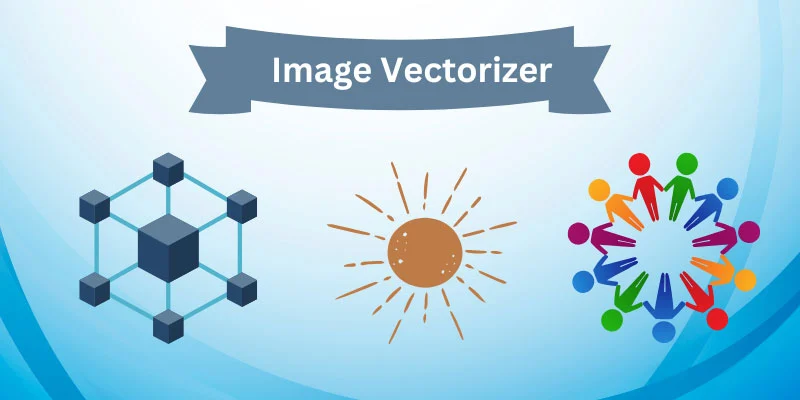
Top 7 AI Image Vectorizer Tools
An AI image vectorizer can turn your images into sharp, scalable vectors quickly and easily. This tool is especially useful for designers, artists, and anyone working with graphics. Knowing the top 10 AI image vectorizers can save you time and help you choose the best tool for your needs. With the right AI vectorizer, you can create clean, high-quality vectors without the hassle. Let’s explore the top options and how they can improve your workflow.
- Recraft AI
- Vectorizer.ai
- SVG Converter
- VectorMagic.com
- Kittl
- Autotracer
- Vectorization
1. Recraft AI
Recraft AI is a cutting-edge AI image vectorizer that turns raster images into scalable vector graphics (SVGs). It’s designed to make vectorization quick and easy for both beginners and professionals.
Key Features
- Fast processing of images into vectors
- High-quality results with minimal user input
- Supports batch processing for efficiency
- Customizable settings to fine-tune output
Ease of Use
Recraft AI has a user-friendly interface that allows users to upload images and get results in just a few clicks. No technical skills are required to start using it.
Supported Formats
Recraft AI supports popular image formats like PNG, JPEG, and BMP, and converts them into vector formats such as SVG and EPS.
Pricing
Recraft AI offers a free basic version with limited features. Paid plans start at $9.99 per month, providing additional features like batch processing and higher-quality output.
Pros
- Fast and efficient image vectorization
- Easy-to-use interface
- Affordable pricing plans
- Batch processing for large tasks
Cons
- Free version has limited features
- Some complex images may need manual adjustments
Best For
Recraft AI is ideal for small businesses, graphic designers, and eCommerce owners who need to convert images into high-quality vector graphics quickly.
A t-shirt designer uses Recraft AI to convert logos and illustrations into clean SVG files, which are then used for printing on various products.
2. Vectorizer.ai
Vectorizer.ai is a powerful AI-driven tool that effortlessly transforms raster images (like PNG or JPEG) into high-quality vector graphics (SVG). With its AI-based technology, it optimizes the vectorization process, delivering impressive results with minimum effort from the user.
Key Features
- AI-powered Conversion: Uses machine learning to accurately convert images into vectors, preserving details and curves.
- Customizable Output Settings: Adjust the complexity, colors, and detail level of the vectors for a more tailored result.
- High-Speed Processing: Processes images quickly, even for larger files, reducing waiting time.
- Multiple Formats Supported: Supports conversion from PNG, JPEG, BMP, and other raster image formats to SVG, EPS, and PDF.
Ease of Use
Vectorizer.ai is designed with simplicity in mind. The interface is intuitive, and users can drag and drop images for instant processing. The tool is perfect for both newcomers and professionals, as it doesn’t require any specialized knowledge to get started.
Supported Formats
Vectorizer.ai supports a wide range of raster image formats, including:
- PNG
- JPEG
- BMP
- TIFF
It can output vectors in multiple formats such as:
- SVG (Scalable Vector Graphics)
- EPS (Encapsulated PostScript)
Pricing
Vectorizer.ai offers a flexible pricing model:
- Free Plan: Provides basic vectorization with limited features and fewer export options.
- Pro Plan: Starts at $12.99 per month and includes advanced customization, batch processing, and unlimited high-resolution exports.
- Enterprise Plan: Custom pricing for businesses that require large-scale vectorization services and additional features like API access.
Pros
- AI-optimized results that save time while retaining accuracy.
- Customizable settings allow users to control output quality.
- Supports multiple image formats, making it versatile.
- Batch processing is available for those needing to convert large numbers of images quickly.
Cons
- Free plan limitations restrict access to advanced features like high-res exports and batch processing.
- Occasional artifacts in highly detailed or complex images that may require manual adjustments post-conversion.
Best For
Vectorizer.ai is best suited for graphic designers, eCommerce business owners, and marketing teams looking for a fast and efficient tool to create high-quality vector graphics for logos, icons, and digital designs.
A logo designer uses Vectorizer.ai to quickly convert low-resolution company logos into scalable vector formats. The designer can tweak settings to maintain the logo’s detail and use it across multiple mediums, from websites to business cards.
3. SVG Converter
SVG Converter is an online tool that specializes in converting raster images (JPEG, PNG, etc.) into scalable vector graphics (SVG). It provides a straightforward and efficient way for users to turn images into clean, editable vectors. This tool is especially useful for graphic designers, marketers, and anyone needing high-quality vector images for web or print design.
Key Features
- One-Click Conversion: Easily convert raster images to vector format with just a few clicks.
- Vector Precision: SVG Converter ensures high-quality, precise vectorization while retaining image clarity.
- Simple Customization: Adjust settings like color depth and image detail to fine-tune your output.
- Cloud-Based: As an online tool, it doesn’t require any software installation, making it accessible on any device with an internet connection.
- Batch Conversion: Supports converting multiple files together, saving time for users with large image collections.
Ease of Use
SVG Converter is known for its simple and user-friendly interface. Uploading images and receiving converted files is easy for both beginners and experienced users. With a few clicks, users can convert images into SVGs without worrying about complicated settings or advanced knowledge.
Supported Formats
SVG Converter works with several raster formats, including:
- PNG
- JPEG
- GIF
- BMP
It outputs primarily in SVG format, ideal for web and graphic design use. The clean SVG file can then be edited using vector graphic design tools like Adobe Illustrator or Inkscape.
Pricing
SVG Converter offers a free plan with basic conversion features. For those needing advanced options:
- Pro Plan starts at $9.99 per month and includes additional features like batch processing, higher resolution conversions, and priority support.
- Enterprise Solutions are available for businesses requiring bulk conversions and custom API access, with pricing based on usage volume.
Pros
- User-friendly interface with least learning curve.
- Fast conversions that can handle both single and multiple files.
- Free option for users who only need basic vectorization.
- High-quality output, maintaining the original image’s sharpness.
Cons
- Limited customization options in the free version, such as fewer settings for image detail and output precision.
- May not handle very complex images as well as some other premium tools, requiring manual editing after conversion.
Best For
SVG Converter is best for individuals and small businesses who need a quick and easy way to convert simple images into vectors. It’s ideal for marketers, website owners, and content creators who need high-quality vector images without spending too much time or money.
An eCommerce seller uses SVG Converter to convert product images into vector logos for a banner. The easy batch processing feature helps the seller quickly vectorize dozens of images for use across various marketing materials.
4. Vector Magic
Vector Magic is an advanced online tool that specializes in high-quality image vectorization. Known for its precision and ease of use, it helps users convert bitmap images like JPEG and PNG into clean, editable vector formats such as SVG and EPS.
Key Features
- Precision Vectorization: Offers superior accuracy in converting images, preserving fine details.
- Automatic and Manual Modes: Allows users to either use the automatic settings or fine-tune vectorization with manual adjustments.
- Batch Processing: Convert multiple images at once for efficiency.
- High-Quality Output: Supports high-resolution vector files, ideal for professional design work.
Ease of Use
Vector Magic interface is simple, making it easy for both beginners and experts to use. The automatic vectorization mode works with just a few clicks, while manual tools allow for fine adjustments for more complex images.
Supported Formats
Supports conversion from:
- PNG
- JPEG
- BMP
- TIFF
Outputs in:
- SVG
- EPS
Pricing
Vector Magic offers a free trial with limited features. Paid options include:
- Subscription Plan: Starting at $7.95 per month for access to full features, including batch processing.
- Desktop Version: One-time payment of $295, ideal for those who need the tool offline.
Pros
- High-quality, accurate vectorization results.
- Multiple export options, including EPS and PDF.
- Batch processing for bulk conversions.
- Works well with detailed and complex images.
Cons
- Higher cost compared to some alternatives.
- The free version has limited features and only allows a small number of conversions.
Best For
Vector Magic is best for professional graphic designers, illustrators, and businesses that need precise vector conversion for logos, illustrations, and other detailed designs.
5. Kittl
Kittl is an user-friendly online design tool that integrates vectorization capabilities, allowing users to easily convert images into vector graphics. While it’s known for its broader design functionality, its AI-driven vectorization tool stands out for quickly transforming raster images into clean, scalable vectors.
Key Features
- AI-Powered Vectorization: Converts images into vectors with minimum manual input.
- Design Templates: Offers various templates and design elements that can be customized after vectorization.
- User-Friendly Interface: Simple drag-and-drop functionality makes it easy for beginners.
- Collaboration Tools: Allows teams to work together on vector projects, streamlining the design process.
Ease of Use
Kittl’s interface is designed for ease of use, with a simple drag-and-drop process for uploading images. The AI does most of the work, and users can fine-tune the results with a few clicks, making it accessible to both amateurs and professionals.
Supported Formats
Kittl supports the following formats:
- PNG
- JPEG
- GIF
- SVG
It outputs in SVG, which is widely used for web and graphic design.
Pricing
Kittl offers a free plan with basic features, including limited vectorization tools. Paid plans start at $9 per month, unlocking more advanced features such as higher-resolution exports, additional templates, and collaboration options.
Pros
- All-in-one tool that combines vectorization with design features.
- Easy-to-use interface suitable for all skill levels.
- Free plan available with essential features.
- Customizable vector outputs to suit different design needs.
Cons
- Limited vectorization control in the free plan.
- More complex images may require extra adjustments after conversion.
Best For
Kittl is perfect for small business owners, marketers, and graphic designers who want a tool that not only converts images to vectors but also offers design features to customize and create final products.
6. Autotracer
Autotracer is a free online tool that converts raster images like JPEG and PNG into vector formats, including SVG and EPS. It offers a simple, quick solution for those needing to transform images into editable vector graphics without installing any software.
Key Features
- Free to Use: Autotracer provides a completely free service for converting raster images into vectors.
- Multiple Output Formats: Supports output in various vector formats such as SVG, EPS, and PDF.
- Simple Interface: The tool is designed with simplicity in mind, making it easy for anyone to use, regardless of experience.
- Fast Conversion: Provides quick image-to-vector conversion with minimal wait time.
Ease of Use
Autotracer is highly user-friendly. Users simply upload their raster image, choose the output format, and click to convert. The interface is straightforward, making it easy for beginners to navigate.
Supported Formats
Autotracer supports the following raster image formats:
- PNG
- JPEG
- GIF
- BMP
It outputs in:
- SVG
- EPS
Pricing
Autotracer is entirely free, with no hidden fees or premium plans. It offers a simple, straightforward solution for anyone needing quick vectorization.
Pros
- Free to use, with no subscription required.
- Multiple output formats for flexibility.
- No sign-up or registration required for conversion.
- Fast and simple process, making it perfect for users in need of quick results.
Cons
- Limited customization options compared to paid tools.
- Basic vectorization quality might not be suitable for highly detailed images, which could require further refinement.
Best For
Autotracer is ideal for casual users, hobbyists, and small businesses who need a free, quick, and simple tool for basic image vectorization.
7. Vectorization
Vectorization is an online tool that converts bitmap images (like PNG, JPEG, and BMP) into high-quality vector formats. This tool is designed to help users turn images into scalable, editable vector files, which can be used for design projects, logos, and more.
Key Features
- Simple Conversion Process: Upload your image and instantly convert it into vector format.
- Multiple Output Options: Supports output in popular vector formats like SVG, EPS, and PDF.
- High-Quality Results: Retains image detail while converting to vector, providing clear, scalable results.
- Free and Paid Versions: Offers both free and premium plans, giving users access to basic or advanced features.
Ease of Use
Vectorization’s interface is straightforward and easy to navigate. With a few clicks, users can upload an image and get a vectorized result. No complex settings are needed, making it perfect for beginners.
Supported Formats
Supports raster formats such as:
- PNG
- JPEG
- BMP
It outputs in:
- SVG
- EPS
Pricing
Vectorization offers a free plan for basic vectorization needs. For additional features, such as high-resolution outputs and batch processing, the premium plan starts at $10 per month.
Pros
- Quick and easy to use for simple conversions.
- Free option available for basic tasks.
- Supports multiple output formats like SVG and EPS.
- No registration required for free conversions.
Cons
- Limited customization in the free version.
- May not handle complex images as accurately as more advanced tools.
Best For
Vectorization is ideal for casual users, hobbyists, or small businesses looking for a free, quick tool for basic image vectorization.
Conclusion
As you explore the list of top AI image vectorizers, consider the specific needs of your project, whether it’s quick conversions, high-quality results, or additional design features. Each tool has its strengths, from free, straightforward options to more feature-rich, paid versions. If you’re just getting started and need something fast and easy, tools like Autotracer and Vectorization are great choices. For professionals or businesses looking for more control and customization, products like Vector Magic and Recraft AI could be better suited to your needs. Ultimately, it’s all about finding the right fit for your workflow. My personal recommendation is to try out a few options to see which one offers the best balance of quality, ease of use, and features that align with your goals. Happy vectorizing!
FAQs
An AI image vectorizer is a tool that uses artificial intelligence to convert raster images (like JPG, PNG) into vector formats (like SVG, EPS). It allows you to transform images into scalable and editable graphics, making them easier to use in design projects without losing quality.
An AI image vectorizer analyzes the shapes, colors, and edges in a raster image, then recreates them as vectors. It uses machine learning to improve accuracy, making the conversion process faster and more efficient than traditional methods.
Using an AI image vectorizer allows for quick and easy conversion of images into high-quality, scalable graphics. It saves time, eliminates the need for manual tracing, and ensures that your images remain sharp at any size.
AI image vectorizers work best with simple to moderately complex images. Highly detailed or very complex images may not convert perfectly, and you may need to make some manual adjustments after the conversion.
Yes! Most AI image vectorizers are user-friendly, requiring only a few simple steps: upload the image, choose the format, and let the tool do the work. Some tools even offer automatic settings, making the process effortless for beginners.
AI image vectorizers can typically convert popular raster formats like PNG, JPEG, BMP, and TIFF into vector formats such as SVG, EPS, and PDF. The most commonly used output format is SVG, which is ideal for web and graphic design.
Many AI image vectorizers offer free versions with basic features, though they may have some limitations, such as watermarks or restricted file sizes. Paid plans often provide additional features, like higher resolution outputs and batch processing.
AI image vectorizers handle simple and moderately detailed images well, but complex images with complex details or gradients may require more manual adjustments post-conversion. While the AI does a good job, it may not always perfectly capture every detail in highly detailed images.
For beginners, tools like Autotracer and Vectorization are great choices due to their simple, user-friendly interfaces and free versions. These tools allow you to quickly convert images without requiring advanced skills or knowledge.
Yes, you can use vectorized images in commercial projects, as long as the original image does not have copyright restrictions. Always check the licensing terms of both the AI vectorizer tool and the images you are converting to ensure you have the right to use them.



