Top 5 AI Instagram Reel Generators for Viral-Worthy Content
Published: January 20, 2025
Creating engaging Instagram Reels is essential for standing out in today’s social media landscape, but it can be time-consuming and challenging. That’s where AI Instagram Reel generators come in, offering quick, creative, and automated solutions to craft professional-quality Reels effortlessly. These tools help you save time, boost your creativity, and improve audience engagement with minimum effort. Knowing the top 5 AI Instagram Reel generators ensures you pick the best option for your unique needs, whether you’re a content creator, marketer, or business owner. Let’s explore how these tools can revolutionize your Instagram strategy.
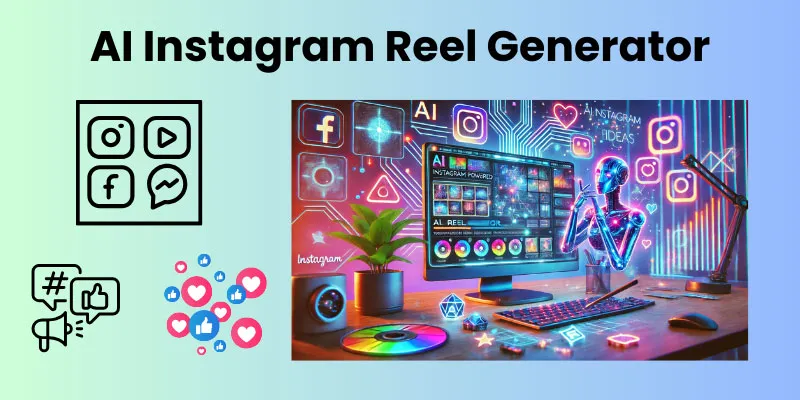
Top 5 AI Instagram Reel Generator Tools
- VEED.IO
- Invideo AI
- Opus Clip
- Steve.AI
- Kapwing
1-VEED.IO
VEED.IO is an online video editing platform that simplifies the creation of engaging Instagram Reels through its AI-powered tools.
Key Features
- AI Reel Generator: VEED.IO’s AI Reel Generator allows users to craft captivating Instagram Reels by combining manual and AI-powered video editing tools. Users can generate videos from text prompts, choose video types, refine scripts, and create Reels for various platforms, including Instagram and TikTok.
- Text-to-Speech Avatars: The platform offers text-to-speech avatars, enabling the addition of voiceovers to videos without recording audio manually.
- Stock Media Library: VEED.IO provides access to a vast library of stock videos, music, and sound effects, enhancing content creation without the need for external resources.
Ease of Use
Designed with a user-friendly interface, VEED.IO caters to both beginners and experienced editors. Its simple design allows users to create, edit, and enhance videos quickly, making the editing process straightforward and efficient.
Who It’s Best For
VEED.IO is ideal for content creators, social media managers, and businesses looking to produce professional-quality Instagram Reels without the complexity of traditional editing software. Its AI-driven features and extensive media library make it suitable for users aiming to streamline their video production process.
Pricing Details
As of 2025, VEED.IO offers several pricing plans:
- Free Plan: Provides basic editing tools with 720p exports that include a watermark.
- Lite Plan: Priced at $12 per editor per month (billed annually), this plan includes features like no watermarks on videos, auto-subtitles (12 hours per month), and Full HD 1080p exports.
- Pro Plan: At $29 per editor per month (billed annually), the Pro plan offers access to all AI tools, 4K Ultra HD exports, and a full stock audio and video library.
- Business Plan: This plan includes all Pro features plus custom templates, advanced security, and priority customer support, with pricing available upon request.
Pros and Cons
Pros:
- User-friendly interface suitable for all skill levels.
- Comprehensive AI tools enhance video creation.
- Extensive stock media library available.
Cons:
- Some advanced features are limited to higher-tier plans.
2-InVideo AI
InVideo AI is a versatile platform that simplifies video creation by using artificial intelligence to automate key aspects of production, enabling users to generate high-quality, shareable videos with ease.
Key Features
- AI Video Generation: InVideo AI allows users to input a script, blog link, YouTube link, or a detailed prompt in any supported language, and the AI generates a complete video, including scenes and voiceovers, streamlining the video creation process.
- Extensive Media Library: The platform provides access to over 2.5 million standard media assets, enhancing the customization and quality of the videos produced.
Ease of Use
Designed with a user-friendly interface, InVideo AI caters to both beginners and experienced creators, making video production straightforward and efficient.
Who It’s Best For
InVideo AI is ideal for content creators, marketers, and businesses seeking to produce professional-quality videos without the complexity of traditional editing software.
Pricing Details
As of 2025, InVideo AI offers several pricing plans:
- Free Plan: Includes 10 minutes per week of AI video generation, 10 GB storage, and 4 exports per week with the InVideo logo.
- Plus Plan: Priced at $20 per month, it offers 50 minutes per month of AI generation, 80 iStock media per month, 100 GB storage, unlimited exports, and 2 voice clones.
- Max Plan: At $48 per month, it includes 200 minutes per month of AI generation, 320 iStock media per month, 400 GB storage, unlimited exports, and 5 voice clones.
Pros and Cons
Pros:
- AI-driven video generation simplifies the creation process.
- Extensive media library enhances customization.
- User-friendly interface suitable for all skill levels.
Cons:
- Advanced features require subscription to higher-tier plans.
- Some users have reported issues with voiceover synchronization.
3-Opus Clip
Opus Clip is an AI-powered tool designed to transform long-form videos into engaging short clips, ideal for platforms like Instagram Reels.
Key Features
- AI-Driven Clipping: Opus Clip analyzes your video content to identify and extract the most engaging segments, automatically generating short clips that resonate with audiences.
- Automatic Captioning: The platform adds accurate captions to your clips, enhancing accessibility and viewer engagement.
- Virality Score: Opus Clip provides a ‘Virality Score’ for each generated clip, predicting its potential to go viral based on AI analysis.
Ease of Use
With its easy to use interface, Opus Clip allows users to upload videos and receive ready-to-post clips with minimal manual intervention, making it accessible for creators of all skill levels.
Who It’s Best For
Opus Clip is ideal for content creators, marketers, and social media managers looking to repurpose existing video content into short, engaging clips for platforms like Instagram Reels, TikTok, and YouTube Shorts.
Pricing Details
As of 2025, Opus Clip offers a free plan with limited features and processing time. Paid plans start at $15 per month, providing additional processing minutes and advanced features.
Pros and Cons
Pros:
- Automated clipping and captioning streamline content creation.
- Virality Score helps in selecting the most promising clips.
- User-friendly interface suitable for all experience levels.
Cons:
- Advanced features are available only in paid plans.
- The free plan includes limited processing minutes.
4-Steve AI
Steve AI is an AI-powered video creation platform that enables users to produce professional videos and animations swiftly by converting text into engaging visual content.
Key Features
- Text-to-Video Conversion: Steve AI transforms written scripts into dynamic videos, automating scripting, editing, and publishing processes.
- Multiple Video Styles: The platform offers various video styles, including live-action and animation, allowing users to select formats that best suit their content needs.
- Extensive Asset Library: Users have access to a vast collection of customizable templates, videos, music, and voice-over options to enhance their video projects.
Ease of Use
Steve AI’s simple interface is designed for users of all experience levels, enabling the creation of videos in minutes without prior video editing skills.
Who It’s Best For
This tool is ideal for marketers, educators, content creators, and businesses seeking to produce engaging video content efficiently for social media, advertising, storytelling, and educational purposes.
Pricing Details
As of 2025, Steve AI offers several pricing plans:
- Basic Plan: $15 per month (billed annually), includes 720p video resolution, 5 video downloads per month, multiple video styles, and 10 credits for premium assets monthly.
- Starter Plan: $45 per month (billed annually), offers 1080p video resolution, 15 video downloads per month, 10 voice-over accents in English, and 25 credits for premium assets monthly.
- Pro Plan: $60 per month (billed annually), provides 2K video resolution, 40 video downloads per month, 20 voice-over accents in English, and 50 credits for premium assets monthly.
- Enterprise Plan: Custom pricing, includes unlimited downloads, 4K video resolution, custom voice-overs, and a dedicated account manager.
Pros and Cons
Pros:
- Automates video creation, saving time and effort.
- Offers diverse video styles and extensive asset libraries.
- User-friendly interface suitable for all skill levels.
Cons:
- Advanced features are available only in higher-tier plans.
- The free plan includes watermarked videos.
5-Kapwing
Kapwing is an AI-powered video editing platform that simplifies the creation of Instagram Reels through intuitive tools and features.
Key Features
- AI Reel Generator: Kapwing’s AI Reel Generator allows users to create and edit Instagram Reels by entering a text prompt to describe the topic, choosing the duration, and selecting the 9:16 aspect ratio. The tool then generates captivating Reels using professional video clips, which can be further customized.
- Automatic Subtitles and Translations: The platform can automatically generate subtitles in multiple languages, enhancing accessibility and engagement.
- Text-to-Speech: Kapwing includes AI-driven features such as text-to-speech, allowing users to add voiceovers without recording audio manually.
Ease of Use
Kapwing’s user-friendly interface is designed for creators of all experience levels, enabling the production of professional-quality Instagram Reels without prior video editing expertise.
Who It’s Best For
This tool is ideal for content creators, social media managers, and businesses aiming to produce engaging Instagram Reels efficiently, leveraging AI to streamline the video creation process.
Pricing Details
As of 2025, Kapwing offers several pricing plans:
- Free Plan: Includes unlimited exports with a watermark, video exports up to 4 minutes long, 720p video quality, and limited access to AI tools.
- Pro Plan: Priced at $16 per member per month (billed annually), this plan offers no watermarks on creations, video exports up to 120 minutes, 4K video quality, unlimited cloud storage, and enhanced access to AI features.
- Business Plan: At $50 per member per month (billed annually), it includes all Pro features plus increased AI usage limits, voice cloning, and collaborative tools for teams.
Pros and Cons
Pros:
- AI-driven tools streamline the creation of Instagram Reels.
- Automatic subtitles and translations enhance accessibility.
- User-friendly interface suitable for all skill levels.
Cons:
- Advanced features are available only in higher-tier plans.
- The free plan includes watermarked exports.
Conclusion
In conclusion, these top 5 AI Instagram Reel generators offer powerful and user-friendly solutions for creating engaging, professional-quality content effortlessly. Each tool has unique features, pricing options, and capabilities tailored to different needs, from beginners to seasoned content creators. Take the time to explore the list and find the one that fits your style and requirements best. If you’re just starting, Kapwing is an excellent all-rounder, while Opus Clip is perfect for repurposing long-form content into bite-sized Reels. No matter your choice, these tools can help elevate your Instagram strategy and make content creation easier and more enjoyable.



