Top 5 AI Video Loop Generators for Creative and Smooth Loops
Published: January 24, 2025
An AI Video Loop Generator can be a game-changer for content creators. It helps you create seamless video loops quickly, saving time and effort. These tools use artificial intelligence to automatically generate smooth, repeating video clips for various uses, like social media or websites. Knowing the top 5 AI video loop generators can help you pick the best one for your needs. Whether you’re a beginner or a pro, the right tool can boost your creativity and productivity.
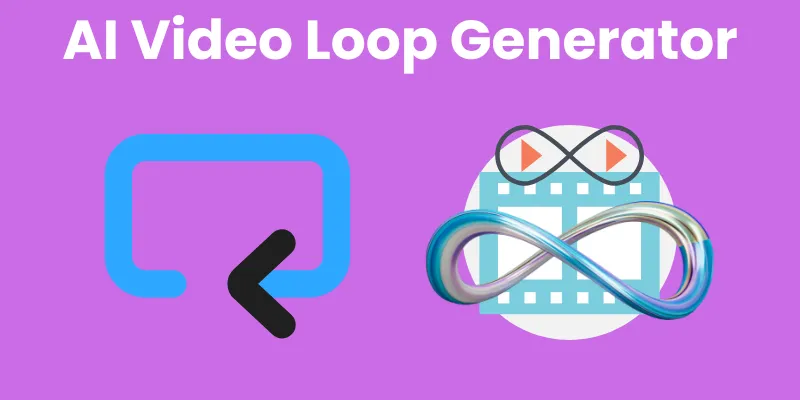
Top 5 AI Video Loop Generator Tool
- VEED.IO
- Kapwing
- DeepBrain AI
- Media.io
- Invideo AI
1. Veed.IO
Veed.IO is an AI-powered video editing tool that makes it easy to create video loops, among other features. It’s perfect for anyone looking to produce high-quality videos without needing advanced skills.
Key Features
- AI-based video loop generation
- Text-to-speech and subtitles
- Templates and easy drag-and-drop editing
- Supports multiple file formats
Ease of Use
Veed.IO is user-friendly, with a simple interface that allows beginners to create professional-looking videos in just a few clicks.
Best For
- Social media marketers
- Content creators
- Small businesses looking to produce quick, engaging videos
Pros & Cons
Pros:
- Fast video loop creation
- No prior video editing experience required
- Affordable pricing plans
Cons:
- Limited advanced editing features for professionals
- Exporting video in higher quality requires a premium plan
2. Kapwing
Kapwing is an AI-powered video editing platform that allows users to create seamless video loops easily. It’s known for its versatility and wide range of creative tools.
Key Features
- AI video loop creation
- Automatic resizing for different platforms (Instagram, TikTok, etc.)
- Text, image, and audio editing tools
- Collaboration features for teams
Ease of Use
Kapwing is beginner-friendly and offers a simple drag-and-drop editor. Its clean layout makes it easy for anyone to start creating videos quickly.
Best For
- Social media influencers
- Small businesses and startups
- Content creators looking for quick and creative edits
Pros & Cons
Pros:
- Fast, easy video editing
- Great for creating videos across multiple platforms
- Free version with plenty of useful features
Cons:
- Some advanced features are locked behind a paid plan
- Limited export options in the free plan
3. DeepBrain AI
DeepBrain AI uses advanced AI technology to enhance video loops and generate high-quality content with small effort. It’s great for creators who want to automate video production and enhance their projects quickly.
Key Features
- AI-powered video loop generation and enhancement
- Automatic background music and sound effects
- Face recognition and voice cloning technology
- Customizable video styles
Ease of Use
DeepBrain AI is straightforward, with a simple interface that helps users create loops and edit videos without needing technical expertise.
Best For
- Professional video editors
- Businesses needing quick video content
- Content creators who want to automate and enhance their video workflows
Pros & Cons
Pros:
- AI-driven video enhancement features
- Saves time on editing tasks
- High-quality output with minimum input
Cons:
- Steeper learning curve for advanced features
- Some features may require a premium subscription
4. Media.io
Media.io is an AI-powered video editing tool that simplifies the process of creating video loops. It’s designed for those who need quick results with high-quality output.
Key Features
- AI video loop generator
- Easy-to-use drag-and-drop interface
- Online video editing, no downloads required
- Automatic text-to-video and audio enhancements
Ease of Use
Media.io is highly user-friendly, with a straightforward interface that allows users to start editing and creating video loops right away. No complicated setup needed.
Best For
- Beginners and hobbyists
- Social media content creators
- Small businesses needing quick video edits
Pros & Cons
Pros:
- Fast and easy video loop creation
- No software installation needed
- Affordable pricing plans
Cons:
- Limited advanced features compared to other platforms
- Free version includes watermarks on videos
5. Invideo AI
Invideo AI is an easy video editing tool that uses AI to create high-quality video loops quickly. It’s known for its wide range of templates and easy customization options.
Key Features
- AI-generated video loops
- Ready-made templates for various industries
- Customizable text, images, and audio
- Automated voice overs and subtitles
Ease of Use
Invideo AI offers a simple drag-and-drop interface that makes video creation accessible to both beginners and professionals. Its pre-built templates make the process even faster.
Best For
- Marketers looking to create engaging videos
- YouTubers and vloggers
- Businesses needing quick video content for ads and promotions
Pros & Cons
Pros:
- Large template library
- Customization options for different video styles
- Quick setup and easy to use
Cons:
- Limited features in the free plan
- Higher-quality exports require a premium subscription
Conclusion
In conclusion, each AI video loop generator on this list brings something unique to the table, from user-friendly interfaces to powerful features. Whether you’re a content creator, marketer, or business owner, there’s a tool here that can help streamline your video production process. I recommend exploring each option to see which one aligns best with your needs and workflow. Personally, if you’re just starting out and need something simple and quick, Veed.IO is a great choice. But if you’re looking for more advanced features, DeepBrain AI might be worth a closer look. Whatever you decide, these tools can take your video content to the next level with ease.



